Description
Classic Edita pulagini ya WordPress elabirirwa mu butongole nga ezza Edita ya WordPress enkadde n’olutimbe lwa “Edit Post”. Esobozessa pulagini endala ezikozessa olutimbe olukadde, okwongera ko metaboxes enkadde oba ebirala ebikwatte ku edita enkadde.
Classic Editor is an official WordPress plugin, and will be fully supported and maintained until 2024, or as long as is necessary.
Awasokelwa, eno pulagini eyongera ko bino wamanga:
- Abalabirizi bo mutimbagano basobola oku londa edita esokelwa ko abakozessa bonna.
- Abalabirizi basobola okukiriza abakozessa okukyusa edita esokelwa ko.
- Ngaomukozessa akiriziddwa, asobola okukyusa edita ku kiwandiiko kyona.
- Buli kiwandiko kiggulibwa mu edita eyasembeyo okozessebwa nga tosinzidde ku yasembyeyo okuwanidika. Kino kikulu nnyo oku letta enkola enunggamu mu kuwandiika.
In addition, the Classic Editor plugin includes several filters that let other plugins control the settings, and the editor choice per post and per post type.
Mu ntegeeka esokelwa ko, eno pulagini ekwekka ebikola byonna mu edita empya(“Gutenberg”).
Screenshots
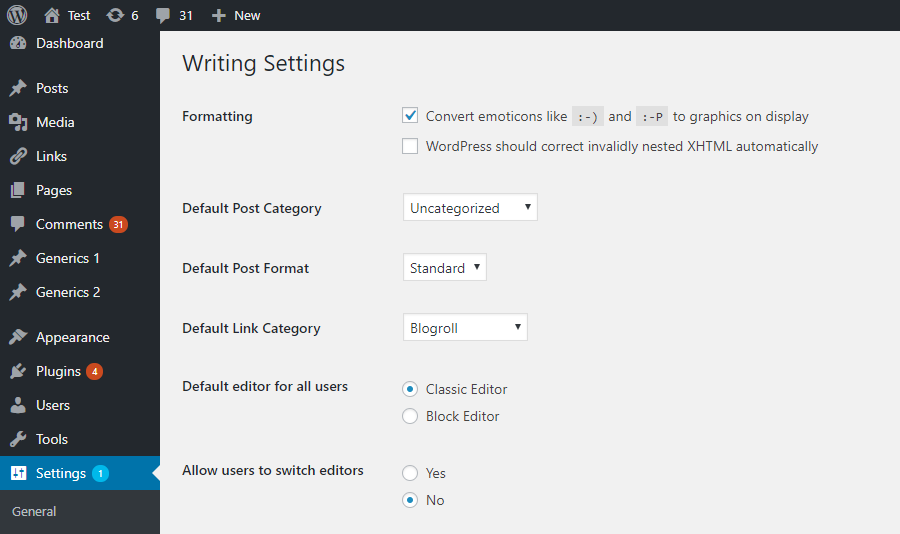
Entegekka z'omulabrizi ku lupapula lw'entegeka ->. 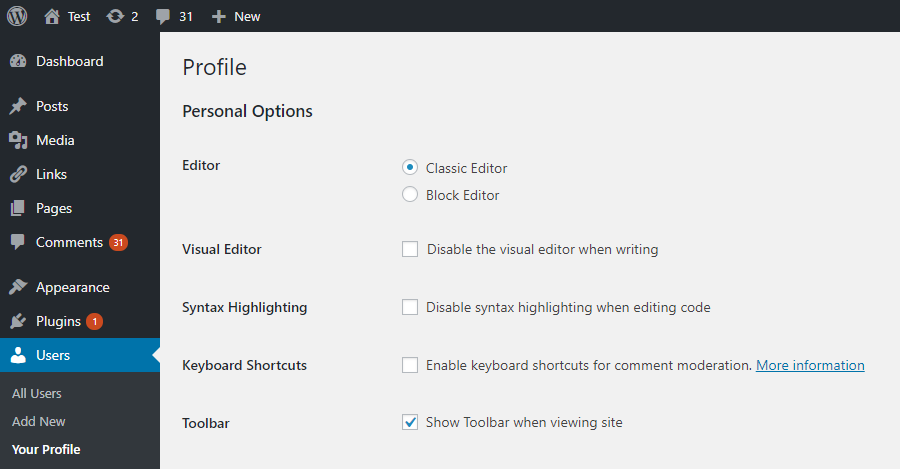
User settings on the Profile screen. Visible when the users are allowed to switch editors. 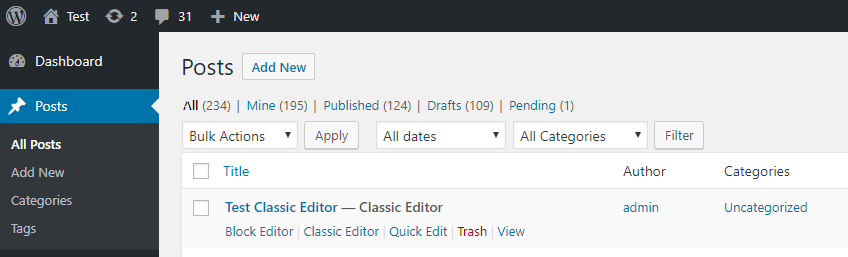
"Action links" to choose alternative editor. Visible when the users are allowed to switch editors. 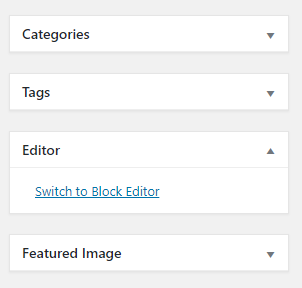
Link to switch to the block editor while editing a post in the classic editor. Visible when the users are allowed to switch editors. 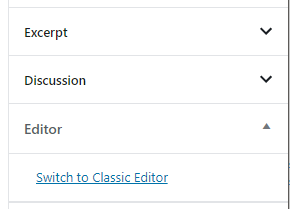
Endagiriro yo kukyussa Classic Edita nga owandiika mu Block Edita. Osobola okugiraba ng'abakozessa bakiliziddwa okukyussa edita. 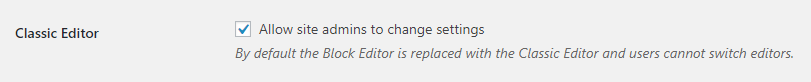
Okulonda edita esokelwa ko mu ntegeeka yo mukuttu kulw'omukutu gwonna n'okukiriza abalabirizi okuzikyussa. 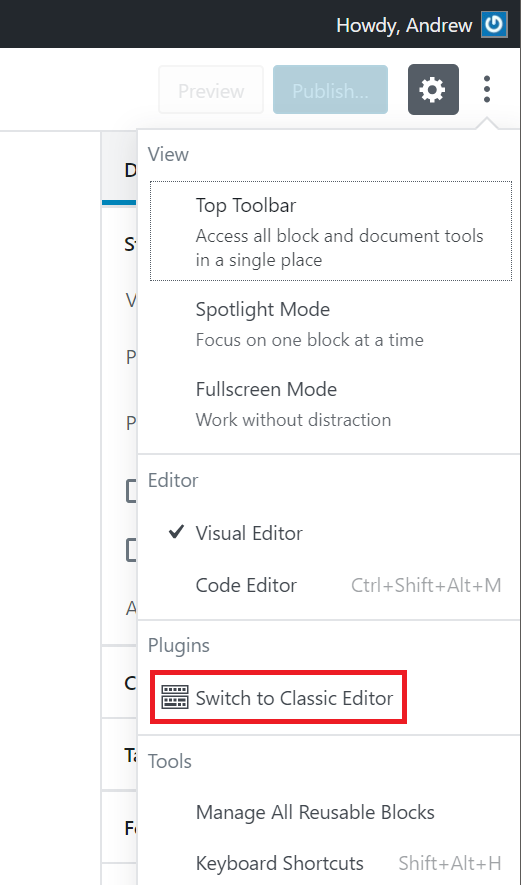
Endagiriro ya "Kyussa ode ku Classic Edita"
FAQ
-
Entegeeka esoka
-
When activated and when using a classic (non-block) theme, this plugin will restore the previous (“classic”) WordPress editor and hide the new block editor (“Gutenberg”).
These settings can be changed at the Settings => Writing screen. -
Entegeeka esoka eyo mukutu
-
Waliwo ebyokulonda bibiri:
- When network-activated and when using a classic (non-block) theme, this plugin will set the classic editor as default and prevent site administrators and users from changing editors.
The settings can be changed and default network-wide editor can be selected on the Network Settings screen. - When not network-activated each site administrator will be able to activate the plugin and choose options for their users.
- When network-activated and when using a classic (non-block) theme, this plugin will set the classic editor as default and prevent site administrators and users from changing editors.
-
Tosobola kusanga endagiriro “Kyussa ode ku Classic Edita”
-
Kiri mu lukalala lwa Block Editor olukulu, laba akafananyi kano.
-
Does this work with full site editing and block themes?
-
No, as block themes rely on blocks. See Block themes article for more information.
Reviews
Contributors & Developers
“Classic Editor” is open source software. The following people have contributed to this plugin.
Contributors“Classic Editor” has been translated into 72 locales. Thank you to the translators for their contributions.
Translate “Classic Editor” into your language.
Interested in development?
Browse the code, check out the SVN repository, or subscribe to the development log by RSS.
Changelog
1.6.3
- Added some WPCS fixes, props NicktheGeek on GitHub.
- Updated “Tested up to” in the readme and removed it from classic-editor.php. This should fix false positive errors in security plugins in the future.
1.6.2
- Fixed bug that was preventing saving of the last used editor.
1.6.1
- Fixed a warning on the block editor based widgets screen.
- Fixed use of a deprecated filter.
1.6
- Updated for WordPress 5.5.
- Fixed minor issues with calling deprecated functions, needlessly registering uninstall hook, and capitalization of some strings.
1.5
- Kitumbuddwa kulwa WordPress 5.2 ne Gutenberg 5.3+.
- Enhanced and fixed the “open posts in the last editor used to edit them” logic.
- Fixed adding post state so it can easily be accessed from other plugins.
1.4
- Okujjamu ebitayizza mukutongoza emikuttu emipya.
- Added support for network administrators to choose the default network-wide editor.
- Okuterezza endagiriro z’entegekka muku wabula ku lupapula olw’ebitukwatako.
- Ayongedde ko bulungi endagiriro “Yokyussa ode ku Classic Edita” mu ndagiriro za Block Edita
1.3
- Twaterezza mu okugyamu ekipande kya “Gezza ko Gutenberg”.
- Fixed condition for displaying of the after upgrade notice on the “What’s New” screen. Shown when the classic editor is selected and users cannot switch editors.
1.2
- Okuterezza mu kukyussa edita okuva ku lutimbe lwa Wandiika ekipya nga tonaba tereka ekiwandiiko ekipya.
- Okuterezza mu ensobbi mukiwandiiko ekiri okumpi n’okuterezza endagiriro eyokunonyerezza okuda ku
classic-edita. - Okukyusa okukebera WordPress 5.0 obutakozessa okukebera omutindo. Eterezza ebitatuka nga okebera 5.1-alpha
- Okukyussa Entegeeka esoka ey’okukiriza abakozessa okukyussa edita.
- Okwongera okusirisa pulagini ya Gutenberg n’okussa WordPress eyetagisa mpaka mu 4.9.
- Tugasse ko filter ya
classic_editor_network_default_settings
1.1
Okuterezza ebitatusse ebiyinza okuleta Block edita okutandika kulwe biwandiiko ebita kolagana n’edita nga abakozessa bakirizibwa okyukyussa edita.
1.0
- Tutumbudde omutindo mpaka WordPress 5.0.
- Kyussa amanya n’obukwatte obwa Gutenberg ku “Block Edita”.
- Terezza mu ntegeeka ze ndabikka
- Okujja mu okuzikiza Gutenberg pulagini. Kino kyagattibwa ko okukebera WordPress 4.9. Abakozessa abagala okw’ongera okugoberera enkulakulana ya Gutenberg mu WordPress 5.0 n’okweyongerayo, tebagyakwetagga pulagini ndala okugisirisa.
- Added support for per-user settings of default editor.
- Added support for admins to set the default editor for the site.
- Added support for admins to allow users to change their default editor.
- Added support for network admins to prevent site admins from changing the default settings.
- Added support to store the last editor used for each post and open it next time. Enabled when users can choose default editor.
- Added “post editor state” in the listing of posts on the Posts screen. Shows the editor that will be opened for the post. Enabled when users can choose default editor.
- Twongedde mu obukungungguta
classic_editor_enabled_editors_for_postandclassic_editor_enabled_editors_for_post_type. Busobozessa okukozessebwa pulagini endala oku okutambuzza oba okukyusa edita ekozesebwa kubiwandiko byonna. - Tugasse ko filter ya
classic_editor_plugin_settings. Esobola okozesebwa pulagini endala okyussa enkola n’okugyamu enkola z’endabika.
0.5
- Tumbula omutindo gwa Gutenberg 4.1 ne WordPress 5.0-beta1.
- Tegyemu ebimu ebikola kati mu Gutenberg.
- Fixed redirecting back to the classic editor after looking at post revisions.
0.4
- Fixed removing of the “Try Gutenberg” call-out when the Gutenberg plugin is not activated.
- Fixed to always show the settings and the settings link in the plugins list table.
- Tukyusizamu ebigambo bya readme.
0.3
- Updated the option from a checkbox to couple of radio buttons, seems clearer. Thanks to @designsimply for the label text suggestions.
- Okutumbula omutindo buliwamu n’okulongossa.
0.2
- Okulinyissa omutindo gwa Gutenberg 1.9.
- Jaawo okulabula n’okujjamu pulagini nga Gutenberg teli kukola.
0.1
Okufulumizibwa okusoka