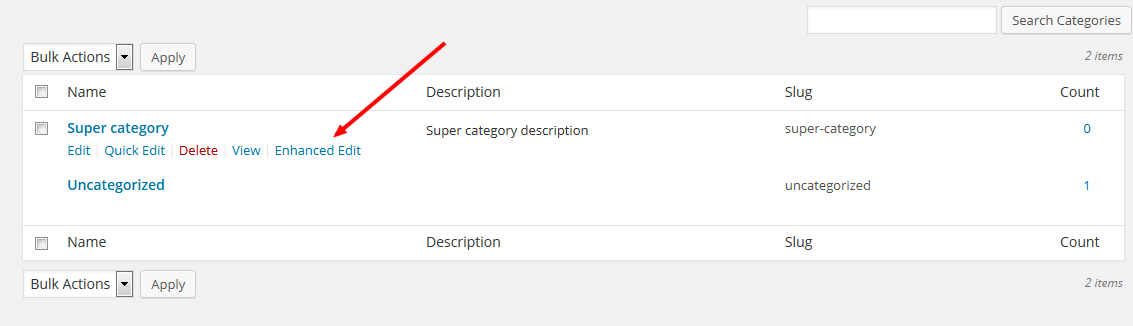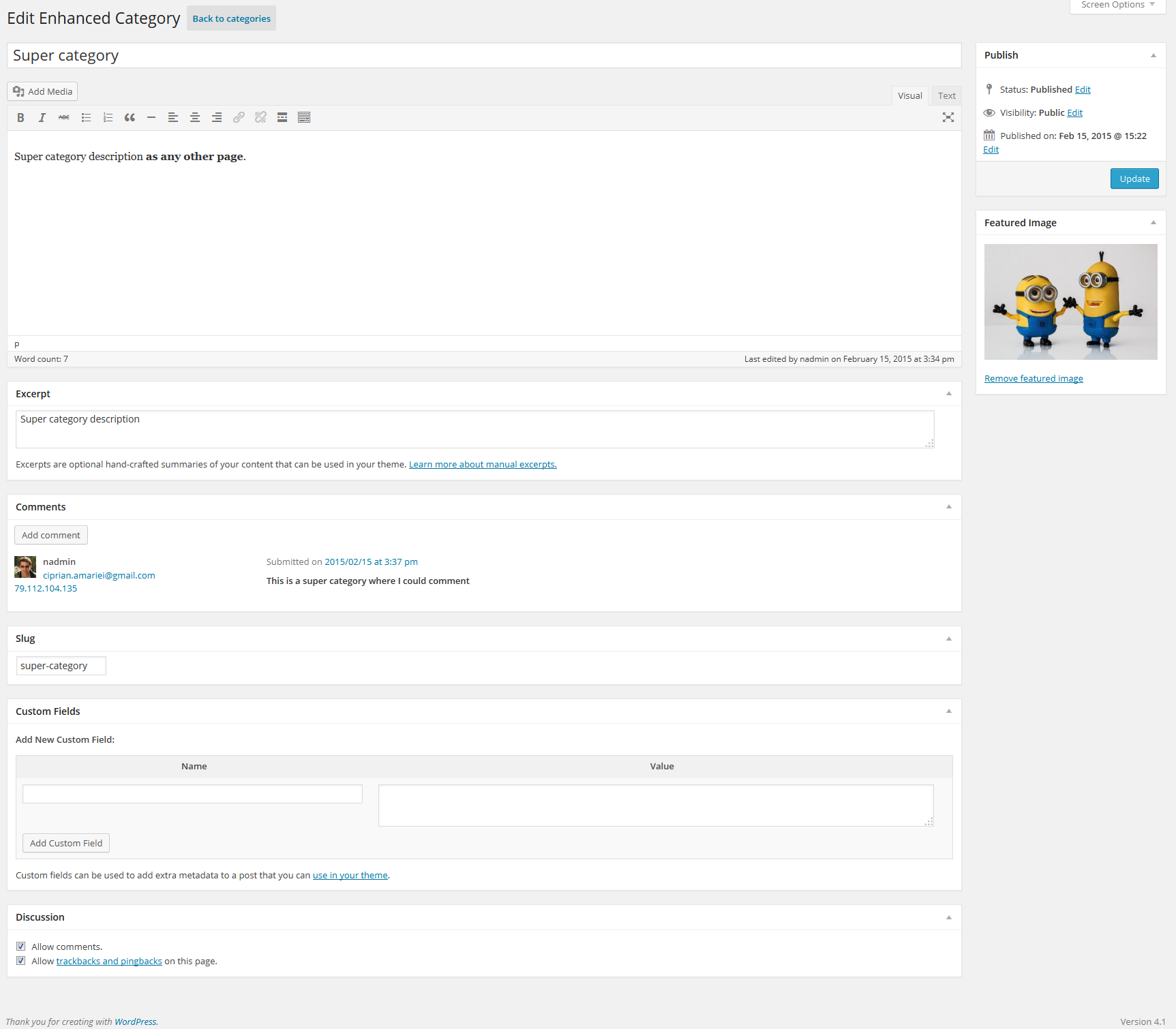Description
NEW Version 2.0.0 brings a great new feature: with some magic, if your theme displays category/term description, then it would be automatically enhanced.
Are you ready for more? You can customize the template by creating a content-ecp.php file in your theme of choice.
Enhanced Category Pages allows you to create custom category and term pages by managing them using a special custom post type.
Premium code quality ensured by Codacy static analysis: grade A.
Features
- NEW Visual Composer compatible – you can now edit the category using Visual Composer
- NEW Genesis Framework compatible
- WooCommerce compatible – product categories can be enhanced now
- Easy to use for everyone: users, designers, developers
- Automatically show enhanced category/term content
- Customize enhanced category/term content by creating a
content-ecp.phpfile in your theme of choice - Traverse categories using setup_ec_data that allows now category id as parameter
- Enhance any taxonomy: edit any taxonomy term as a custom post
- Edit category as a custom post – Enhanced Category
- Automatically generates Enhanced Category post type for each category
- Transparent synchronization of Enhanced Category and it’s corresponding category
- Add any features available to WordPress custom posts
- Easy Enhanced Category display on category template using
<?php $GLOBALS['enhanced_category']->setup_ec_data(); ?>(see install section) - Internationalization ready
Future Features
- customize Enhanced Category custom post type capabilities via plugin options
- manual selection on enhanced categories
Screenshots
Installation
- Download plugin archive.
- Upload and uncompress it in “/wp-content/plugins/” directory.
- Activate the plugin through the “Plugins” menu in WordPress.
- Use “Enhanced Edit” link to edit the page of the respective category
- Category/term description display is automatically enhanced with your content.
- Optional: create
content-ecp.phpin your theme folder to customize the display.
Advanced usage options
-
Create
content-ecp.phpin your theme folder to customize the display of the enhanced content. The custom post associated with category/term is set up, so all display functions for posts are usable.<?php global $enhanced_category; // if not previously set up, then let setup_ec_data get the current query term/category if (empty($categoryId)) { $categoryId = null; } // get enhanced category post and set it up as global current post $enhanced_category->setup_ec_data($categoryId); ?> <!-- enchanced category page (ECP) content --> <article id="post-<?php the_ID(); ?>" <?php post_class(); ?>> <div class="post-thumbnail"> <?php the_post_thumbnail(); ?> </div> <div class="entry-content"> <?php the_content(); ?> </div><!-- .entry-content --> <?php edit_post_link( __( 'Edit'), '<footer class="entry-footer"><span class="edit-link">', '</span></footer><!-- .entry-footer -->' ); ?> </article><!-- #post-## --> -
Display category/term page. Edit category/taxonomy template to show the content of the “Enhanced Category” (feel free to adjust to your needs):
//in category.php or taxonomy.php or any other place your theme displays the category/term content <?php global $enhanced_category; //get enhanced category post and set it up as global current post $enhanced_category->setup_ec_data(); ?> <!-- enhanced category content --> <?php the_post_thumbnail("medium"); ?> <?php get_template_part( 'content', 'page' ); ?> <!-- custom fields --> <?php get_post_custom(); ?> <?php // If comments are open or we have at least one comment, load up the comment template if ( comments_open() || get_comments_number() ) : comments_template(); endif; ?> -
Display a list of categories:
//$categories is presumed to be an already fetched array of categories/terms foreach($categories as $category) { $GLOBALS['enhanced_category']->setup_ec_data($category->term_id); the_post_thumbnail('thumbnail'); }
FAQ
- How does magic happen?
-
We use the
category_descriptionorget_the_archive_descriptionfilters in order to replace the plain content with the enhanced one. - How can I customize the output?
-
content-ecp.phpandcontent-page.phppartial templates are looked for (in that order) and the first found is loaded.
- What custom post type is created?
-
Enhanced Category (safe name: enhancedcategory) custom post type is created and a post is generated automatically for each category/term.
- What happens if I edit the category fields?
-
Enhanced Category Post (ECP) is synchronized in both directions with it’s corresponding category i.e. category name – ECP title, category slug – ECP slug, category description – ECP excerpt.
- What happens with *Enhanced Category* posts when the plugin is uninstalled?
-
Enhanced Category posts are deleted when the plugin is deleted using the WordPress plugin management page. Note: nothing is deleted when the plugin deactivated.
- Can I use it to list any categories/terms?
-
Yes, you can pass the category/term id to
setup_ec_datamethod like this ($categoriesis presumed to be an already fetched array of categories/terms):foreach($categories as $category) { $GLOBALS['enhanced_category']->setup_ec_data($category->term_id); the_post_thumbnail('thumbnail'); } - Why do I get a blank screen after installing the plugin?
-
Enhanced Category Post (ECP) requires at least PHP 5.3 running on your server. Contact your hosting to update the PHP version.
Reviews
Contributors & Developers
“Enhanced Category Pages” is open source software. The following people have contributed to this plugin.
Contributors“Enhanced Category Pages” has been translated into 1 locale. Thank you to the translators for their contributions.
Translate “Enhanced Category Pages” into your language.
Interested in development?
Browse the code, check out the SVN repository, or subscribe to the development log by RSS.
Changelog
0.1
- Initial release.
0.2
- Make php 5.3 compatible.
1.0
- Enhance any taxonomy
1.0.1
- bug fixing
1.0.2
- setup_ec_data allows now category id as parameter
2.0.0
- automatically show the enhanced content using
category_descriptionorget_the_archive_descriptionfilters - customize the display of content with
content-ecp.phptheme partial template
2.0.1
- bug-fix – prevent undesired PHP warning on category_description filter
- check and update 4.3.1 compatibility
2.1.0
- WooCommerce product category can be enhanced now
2.1.1
- Improve code quality
2.1.2
- Add WordPress 4.4 compatibility
2.1.3
- Bug fix: correctly handle categories with apostrophes
2.2.0
- All in One SEO Pack plugin compatibility added
2.2.1
- Minor bug fix: prevent PHP notice
2.3.0
- Add Visual Composer compatibility
- Add Genesis Framework compatibility
- Bug fix: Woocommerce shop page does not display the description of the first product anymore
- Bug fix: archive pages were showing the content of the first item