Description
Speaker Lite is a WordPress Plugin designed to converts website page content into human-like speech. The plugin uses the latest technology of machine learning and artificial intelligence to play a high-quality human voice and add an audio player with content to the page. The basis of the Speaker Lite plugin is the Google Cloud Platform, which ensures the reliability and speed of the plugin anywhere in the world.
Visit Live Demo
The Speaker Lite WordPress Plugin converts text into human-like speech in more than 400 voices across 40+ languages and variants. It applies groundbreaking research in speech synthesis (WaveNet) and Google’s robust neural networks to deliver high-fidelity audio.
This product has been tested and is fully compatible with all popular WordPress editors. Incredibly flexible plugin settings allow you to enable/disable it on different pages; for different user groups; on different devices(mobile, tablet, desktop).
For tutorials visit our Online Documentation.
Key Features of Speaker Lite
- Powered by Google Cloud Platform
- 40+ Languages Includes
- Supported Basic SSML
- Customizable speech speed and pitch
- More than 400 human-like voices
- Custom pauses
- Compatible with all Modern Browsers
- Includes exclusive access to WaveNet technology
- Installation Guide & Detailed User Manual
- Seven Positions for Placing the Player
- Five Player Styles
- Compatible with Elementor, WPBakery Page Builder and Visual Composer, Divi, etc.
- Works well with all popular WordPress Themes
- Download link on Front-end and(or) Back-end
- Includes Player Shortcode to Place Anywhere on the Website
- Perfect for RTL direction
- Native Valid JavaScript, without jQuery
- Lightweight and Fast
- Beautiful modern User Interface
- Tested and Compatible up to WordPress 5++
Flexible Design Settings
Flexible design features allow you to customize the appearance of the player to your liking and place it in different positions on the page. Besides, you can place several players on one page. For example, if you want to insert audio versions of several other articles into one article to maintain the context of the story.
Ready to work in any environment
We continuously monitor the latest innovations and trends in the development universe. And they prepared a plugin to work with the newest version of PHP. However, you can use the plugin on older versions as well. The Speaker Lite is compatible with the PHP version starting from 5.6 and up to most recent stable versions.
Reliability and Compatibility
Speaker Lite is fully cross-browser. It does not matter which browser users view your site. Chrome, Firefox, Opera, Safari, Edge, or even the outdated versions of Internet Explorer – in all browsers, visitors will get an incredible experience. Moreover, this is especially important if your site has many long pages, such as a Blog, Portfolio, Corporate Website, eCommerce Project, Creative Agency, Real Estate Listing, Personal CV, a Restaurant or Retail Company.
Speaker Lite Text-to-Speech Plugin tested and compatible with All Major WP Plugins: Yoast SEO, Contact Form 7, W3 Total Cache, NextGen Gallery, Slider Revolution, WooCommerce, etc. It also works perfectly and improves the user experience with popular Website Page Builders, like Elementor, Visual Composer, Gutenberg, Beaver Builder, Divi, Themify Builder, WP Bakery Page Builder, Layers WP, and many others. The plugin works perfectly with all significant WordPress frameworks: Genesis, Divi, Themify, Warp 7, Ultimatum, Beans, Unyson, Gantry, and others.
Feel the Power of Speaker PRO
Speaker Light includes only the basic functions. Go Speaker PRO to get more awesome features. Buy a license and gain access to all hidden features.
- No prohibitions or restrictions
- More High-end Voices
- Full power of SSML
- Automatically Speech Synthesizing
- Full support of Custom Post Types
- Visual Speech Template Editor
- Batch Pages Processing
- Premium Customer Support
Go PRO.
Screenshots
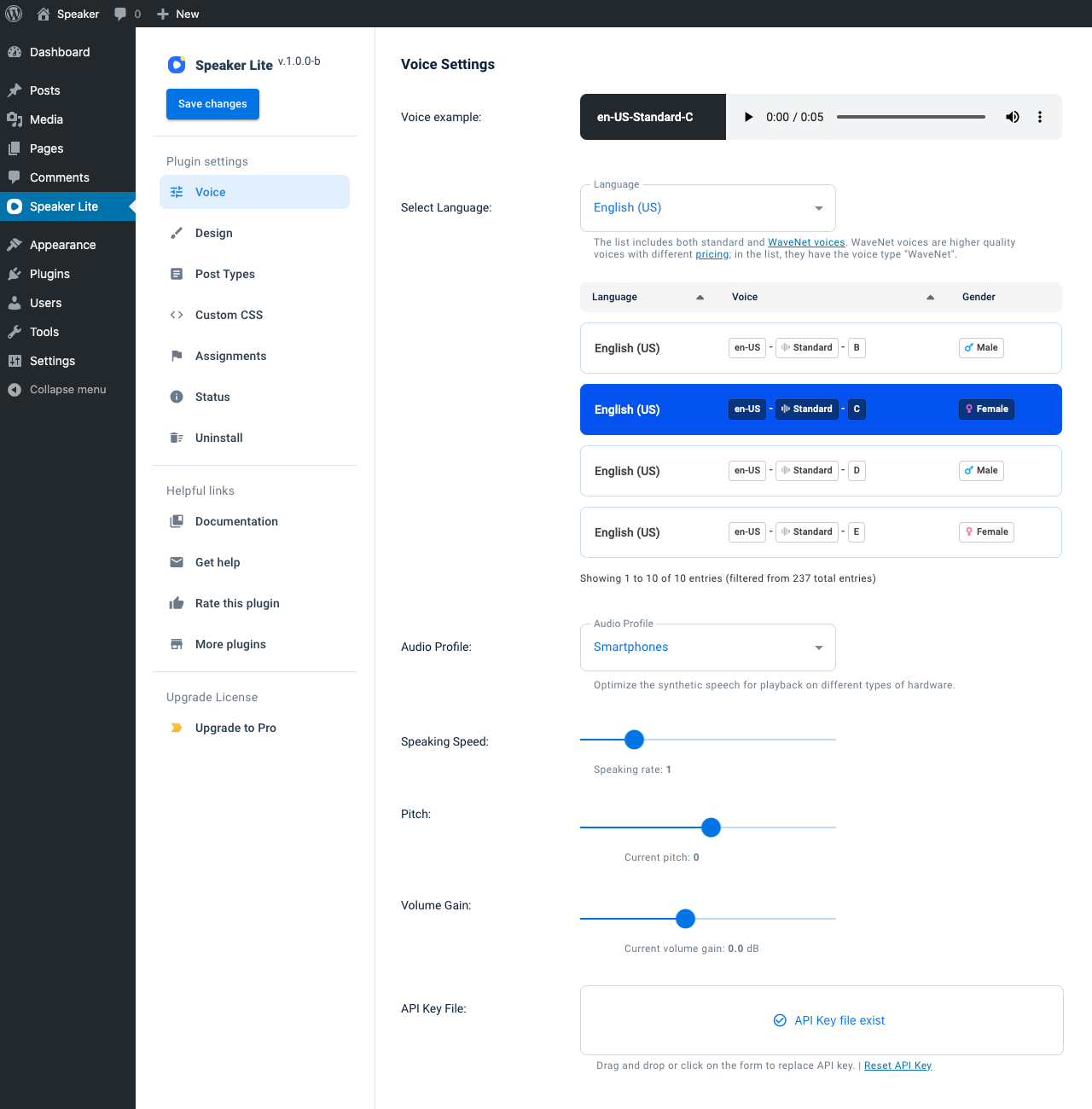
Voice Settings Choose one of 400+ votes and configure it for your website 
Audio Player Styles Settings visual display of players and their position on the page 
Custom Post Types Speaker Pro can work with Custom Post Types of WordPress 
Custom CSS Unlimited possibilities of CSS customization 
Assignments Flexibly bind the plug-in to any WordPress entity 
Status View the server status and find out about the latest updates 
Uninstall Control the Uninstall plugin Settings and Audio records
Installation
Minimum Requirements
- WordPress 4.4 or greater
- PHP version 7.2 or greater
- MySQL version 5.0 or greater
Recommended Hosting Requirements
- PHP version 7.2 or greater
- MySQL version 5.6 or greater
- WordPress Memory limit of 64 MB or greater (128 MB or higher is preferred)
Installation
- Install using the WordPress built-in Plugin installer, or Extract the zip file and drop the contents in the
wp-content/plugins/directory of your WordPress installation. - Activate the plugin through the ‘Plugins’ menu in WordPress.
- Go to the Speaker Lite settings page and configure the Google API key, select the language and voice
- Create a New Post or open one of existing Post to synthesize speech for the Post
For more visit the Online Documentation.
FAQ
-
What do I get with Speaker Lite?
-
You get a free version of Text-to-Speech plugin that performs its main function – create audio for the content of a post/page based on using the latest technology of machine learning and artificial intelligence to play a high-quality human voice and add an audio player with content to the page.
-
What language are supported?
-
The Speaker Lite supports all the Standard voice types listed in the Google Cloud. These are more than 400 voices across 40+ languages and variants. The list of languages is constantly updated. In addition, the synthesis of existing languages is constantly being updated and improved.
-
Do I have to pay Google?
-
Google provides a free quota of 4 million characters every month. If your website consumes more, then each next million characters will cost $4. Here is Google Pricing. In the Google settings, there are quotas for dropping money from the card, and you can set them to $0. And when the free characters quota ends, the plugin will stop working until next month.
Reviews
Contributors & Developers
“Speaker Lite” is open source software. The following people have contributed to this plugin.
ContributorsTranslate “Speaker Lite” into your language.
Interested in development?
Browse the code, check out the SVN repository, or subscribe to the development log by RSS.
Changelog
1.1.7
- Fixed “Fail to push limit” issue
1.1.6
- Fixed voices list issue
1.1.5
- Fixed Fatal Error on plugin activation
1.1.4
- Improved compatibility with PHP 8
1.1.3
- Improved compatibility with WordPress 5.8
- Added Punjabi (India) language and 8 voices
1.1.2
- Added Malay (Malaysia) language and 4 voices
- Added Dutch (Belgium) language and 4 voices
1.1.1
- Added Unites States Spanish (Hispanoamericano) language and 6 voice
- Added Catalan (Spain) language and 1 standard female voice
- Added Afrikaans (South Africa) language and 1 standard female voice
- Added Bulgarian (Български) language and 1 standard female voice
- Added Latvian (Latvietis) language and 1 standard male voice
- Added Serbian (Cрпски) language and 1 standard female voice
- Added Icelandic (Íslensk) language and 1 standard female voice
1.1.0
- Improved compatibility with WordPress 5.7
- Upgraded firebase/php-jwt (v5.2.0 => v5.2.1)
- Upgraded guzzlehttp/psr7 (1.6.1 => 1.7.0)
- Upgraded guzzlehttp/promises (v1.3.1 => 1.4.0)
- Upgraded grpc/grpc (1.30.0 => 1.36.0)
- Upgraded google/protobuf (v3.13.0 => v3.15.5)
- Upgraded guzzlehttp/guzzle (7.1.0 => 7.2.0)
- Upgraded google/auth (v1.13.0 => v1.15.0)
- Upgraded google/gax (1.4.0 => 1.7.0)
- Upgraded google/cloud-text-to-speech (v1.2.0 => v1.2.4)
1.0.6
- Added loading audio metadata
1.0.5
- Added Romanian language (ro-RO) and 1 voices for it
1.0.4
- Improved compatibility with WordPress 5.6
1.0.3
- Updated Google Cloud text-to-speech libraries up to 1.2
1.0.2
- Added new language Yue Chinese (yue-HK) and 4 voices for it
1.0.1
- Minor code improvements
1.0.0
- Initial Release