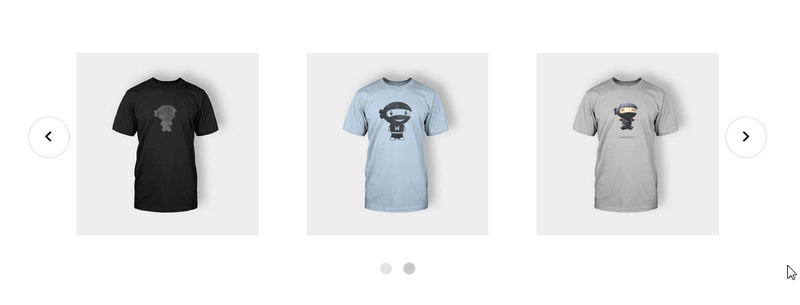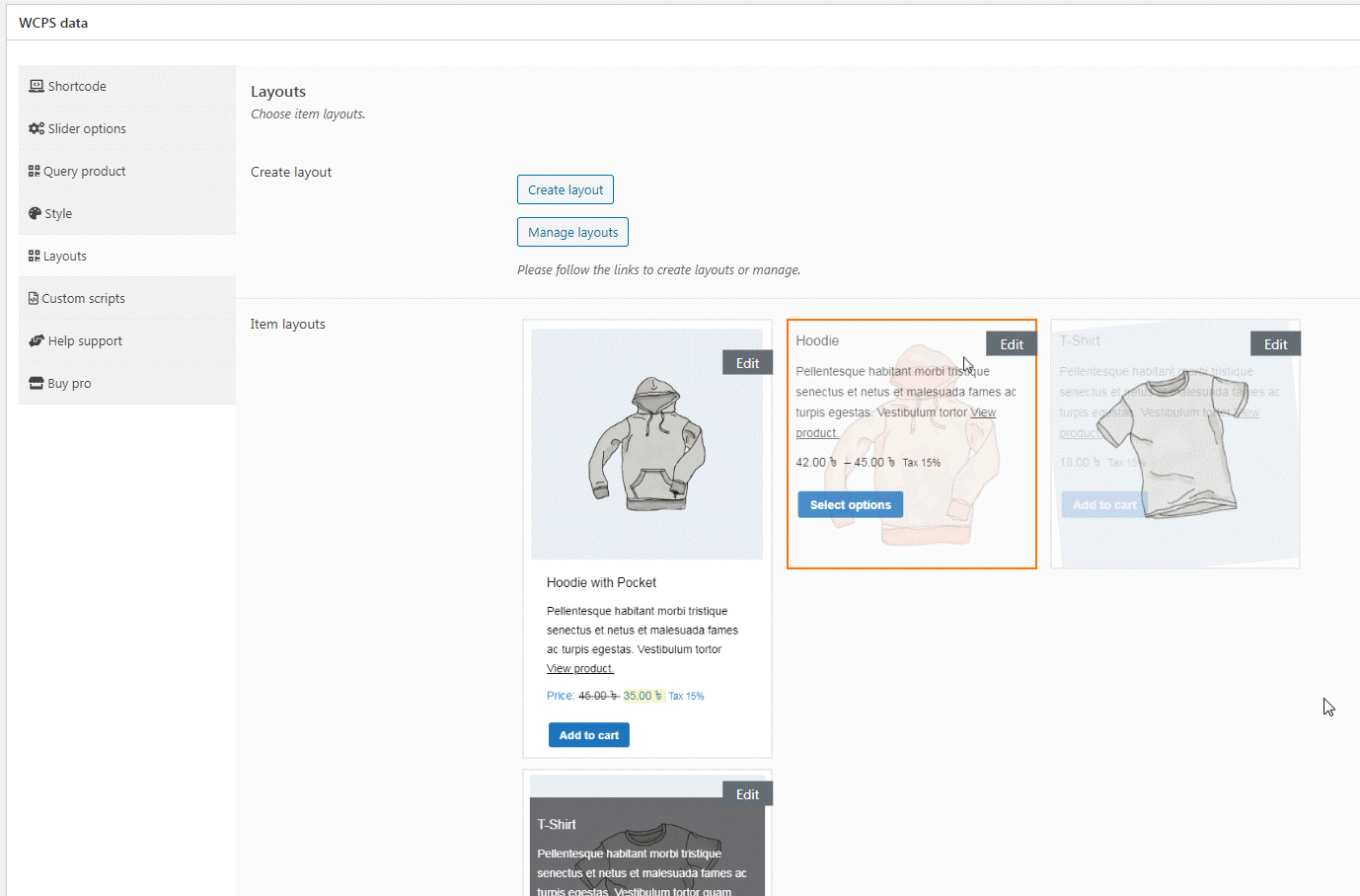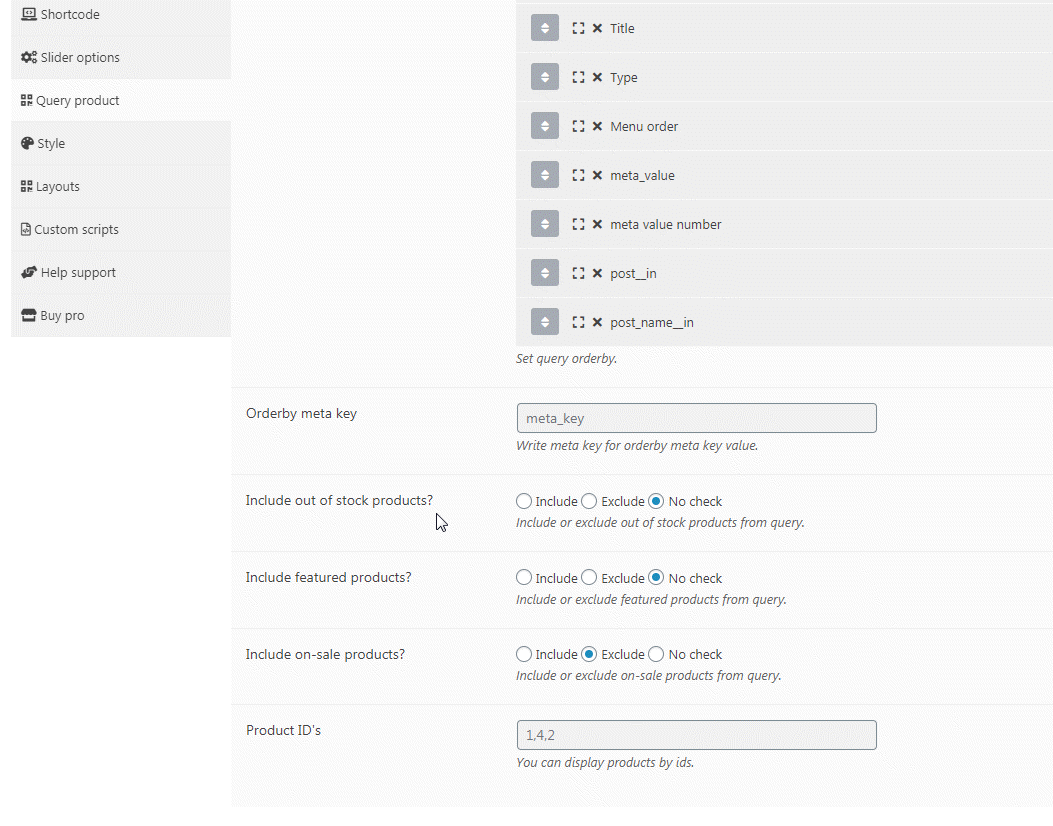Description
PickPlugins Product Slider is easy and user friendly carousel slider for WooCommerce products, You can create unlimited product slider by this plugin and display anywhere via shortcodes. We added layout builder for your product slider to build as you want, easy to customize and add your own CSS via layout editor you can build some fancy and unique layout. No coding is required to build custom layout and add elements to layout. we added tons of option to handle slider functionality to control slide speed, display or hide navigations and dots.
Product Slider for WooCommerce by PickPlugins by http://pickplugins.com
Plugin Features
Slider column number
You can set custom number of slider column number for different devices like desktop, tablet and mobile.
Slider autoplay
You can choose slider autoplay on page load completed, so that slider will automatically slide your product to display your customers. you can also set custom values for autoplay speed and timeout.
Slider rewind & loop
You can set the slider to re-wind when slide item reached to end of the slider and it will automatically start slider from first product. you can also set loop so that slider will never stop and continuously slide to loop through each product.
Slider stop on hover
When your customer want to see a product on the slider it will automatically stop sliding so that your customer can drag by mouse or touch on mobile device to check their desired products.
Slider center
You can choose slider item to display one product on center so both side will display 2 product on half size.
Slider navigations
You can display slider navigations so that user can click these to check or slide product one by one, you can also set position for navigation like top-right, top-left, bottom-left, bottom-right, middle, middle fixed. you can also choose some pre-defined style for navigations, set custom value for navigation sliding speed. also custom background color and text color also available to customize as you need.
Slider dots
You can display slider pagination or dots at bottom so that user can click these to check or slide product by each screen, you can set custom value for dots sliding speed. also custom background color and hover or active color also available to customize as you need.
Slider RTL
If you website is running with RTL languages you are feel free to use, this slider plugin has great support for RTL languages.
Slider lazy load
You can enable lazy load to delay load product thumbnails which product is not in current view, it will increase your page speed and great support for SEO friendly product slider for your WooCommerce.
Touch & Mouse drag
This is responsive product slider so your customer can slide product by mouse drag or touch dragging based on their devices.
Query products limit
You can set custom number of query products, like you want to display only 10 item from latest product release. it will save and minimize database query to load faster product slider.
Product categories & terms
You can choose any product categories or product tag to query product. you can also choose multiple product categories to query product to display on slider. we added terms relations for query product so you can choose conditional product query based on product categories or tags.
Hide out of stock
You can choose option to hide product these are out of stock, so that your custom will not see the products are not currently available in stock. this is user friendly product slider will minimize user frustration.
Featured product
You can choose to display or hide featured product on the slider.
On-sale products
You can display or hide on-sale product on the slider, this is really amazing feature for which customer are looking for on-sale products on your site, this will definitely help you to attract customer and increase product sale.
Product by ids
This is exclusive feature if you want to display product slider by product ids, if you have some exclusive product for customer you can display these easily.
Query order & orderby
You can choose product query order ascending or descending and various oderby options like title, date, author, comment count, menu order and randomly.
Custom ribbons
You can display custom ribbons for each slider, ribbons are very useful to understand slider product objective, you can also customize ribbons background color, text color, height, width and background image. you can also choose 4 pre-define positon to display ribbon at top-right, top-left, bottom-let, bottom-right.
Slider item style
You can customize slider item or product wrapper style by custom padding, margins, background color and text-align.
Slider container style
You can customize slider container or wrapper style by custom padding, margins, background color and background image.
Premium Features
Recently viewed products
You can display recently viewed product by customer.
Related products
You can display product slider as a related products based on current product category and tags. related product also query based on upsells, cross-sells products.
Best selling products
You can display best selling products based on any categories or tags and custom taxonomies or attributes.
Top Rated products
You can display top rated products based on categories, tags or custom taxonomies or attributes.
Advance meta fields query
Query products based on meta fields for advance products queries.
Featured products at first
You can display featured products at first and then other products.
Layout element
advance layout elements Stock status, Stock quantity, Product Weight, Product Dimensions, Share button, Recently viewed text, Meta fields
Installation
- Install as regular WordPress plugin.
- Go your plugin setting via WordPress Dashboard and find “PickPlugins Products Slider” activate it.
After activate plugin you will see “WCPS” menu at left side on WordPress dashboard click “New WCPS” and use the options field “PickPlugins Products Slider”
How to use on page or post
When slider options setup done please publish WCPS as like post or page
and then copy shortcode from top of PickPlugins Products Slider Options [wcps id="1234" ]
then paste this shortcode anywhere in your page to display slider
Reviews
Contributors & Developers
“Product Slider for WooCommerce by PickPlugins” is open source software. The following people have contributed to this plugin.
ContributorsTranslate “Product Slider for WooCommerce by PickPlugins” into your language.
Interested in development?
Browse the code, check out the SVN repository, or subscribe to the development log by RSS.
Changelog
1.13.49
* 2023-10-18 add - Some http:// url replaced by https://
1.13.48
* 2023-09-13 add - Query orderby date modified added.
* 2023-09-13 add - Catalog visibility query added.
1.13.47
* 2023-09-09 fix - Layout builder element custom html wrapper output issue fixed
1.13.46
* 2023-08-27 fix - navigation icon single quotes issue fixed
* 2023-08-27 fix - SEO optimized
1.13.45
* 2023-07-10 fix - Wrapper html output not dislaying when empty
1.13.44
* 2023-03-07 fix - Settings page conflict issue fixed.
1.13.43
* 2023-03-07 fix - Font awesome icon issue for next-prev button
* 2023-03-07 fix - Container padding margin conflict issue fixed.
1.13.42
* 2023-01-17 fix - Escape issue fixed.
* 2023-01-17 fix - Layout screenshot issue fixed.
1.13.41
* 2023-01-15 fix - Thumnbnail max width size issue fixed.
* 2023-01-15 fix - Slider navigation dots color issue fixed.
* 2023-01-15 fix - Query products on-sale query set to no check.
1.13.40
- 2023-01-15 fix – Escape issue fixed.
1.13.39
- 2022-12-13 fix – default empty layout issue fixed.
1.13.38
- 2022-09-26 fix – jQuery UI tabs missing issue fixed.
1.13.37
* 2022-08-10 fix - Scripts file loading issue fixed.
1.13.36
* 2022-07-16 add - Minor PHP error issue fixed.
1.13.35
* 2022-05-16 add - Slider option Slides to scroll issue fixed.
1.13.34
* 2022-05-16 add - Slider option swipe and swipeToSlide added for mobile device.
1.13.33
* 2022-03-25 fix - term thumbnail size issue fixed.
1.13.32
* 2022-03-06 fix - slider timeout and speed issue fixed.
1.13.31
* 2022-02-18 removed - Remove tiny-slider.js and replaced by slick.js
* 2022-02-07 add - Remove slides gutter replaced by margin.
* 2022-02-07 add - Remove Auto play timeout.
* 2022-02-07 add - Remove Slider rewind.
= 1.13.30=
* 2022-02-08 remove - Navigation slide speed, due to incompatibility with tiny-slider.js
* 2022-02-08 add - Dots slide speed, due to incompatibility with tiny-slider.js
= 1.13.29=
* 2022-02-07 remove - Remove slides margin.
* 2022-02-07 add - Add slides gutter.
= 1.13.28=
* 2022-01-14 fix - Multiple slider conflict issue fixed for navigation
= 1.13.27=
* 2022-01-14 fix - Responsive slider column ocunt issue fixed.
1.13.26
* 2022-01-10 removed - Remove owl.carousel.js and replaced by tiny-slider.js
1.13.25
* 2021-08-13 FIX - $(…).Lazy is not a function
1.13.24
* 2021-04-20 FIX - Minor security issue updated
1.13.23
* 2021-04-15 remove - unnecessary file removed
* 2021-04-15 fix - minor security issue fixed.
1.13.22
* 2021-04-13 fix - security issue fixed.
1.13.21
* 2020-08-28 fix - layout not saved issued fixed.
1.13.20
* 2020-08-08 add - item wrapper custom height
1.13.19
* 2020-07-19 fix - thumbnail lazy loading issue fixed.
1.13.18
* 2020-07-18 fix - thumbnail lazy loading issue fixed.
1.13.17
* 2020-07-05 fix - navigation display issue fixed.
1.13.16
* 2020-07-05 fix - Layouts editor saving issue fixed.
1.13.15
* 2020-07-02 fix - navigation text saving issue fixed.
1.13.14
* 2020-07-01 remove - remove import layout notice.
* 2020-07-02 add - free and pro layouts filter at import layout page.
* 2020-07-02 add - Search by keyword added at import layout page.
1.13.13
* 2020-07-01 add - added layouts library.
1.13.12
* 2020-05-17 update - Minor css update
* 2020-05-17 update - Variable sanitization issue fixed
* 2020-05-17 fix - Textdomain issued
1.13.11
* 2020-04-10 add - "Easy digital downloads" plugin downloads slider
* 2020-04-10 add - add element "EDD price" under layout builder
* 2020-04-10 add - add element "EDD add to cart" under layout builder
* 2020-04-10 add - add element "EDD categories" under layout builder
* 2020-04-10 add - add element "EDD tags" under layout builder
1.13.10
* 2020-04-05 add - Customer Orders slider
* 2020-04-05 add - Categories slider
* 2020-04-05 add - Dokan vendors slider
* 2020-04-05 add - add element "Term title" under layout builder
* 2020-04-05 add - add element "Term thumbnail" under layout builder
* 2020-04-05 add - add element "Term description" under layout builder
* 2020-04-05 add - add element "Term slug" under layout builder
* 2020-04-05 add - add element "Term post count" under layout builder
* 2020-04-05 add - add element "Order date" under layout builder
* 2020-04-05 add - add element "Order customer name" under layout builder
* 2020-04-05 add - add element "Order customer thumbnail" under layout builder
* 2020-04-05 add - add element "Order country" under layout builder
* 2020-04-05 add - add element "Order payment method" under layout builder
* 2020-04-05 add - add element "Order total" under layout builder
* 2020-04-05 add - add element "Order items" under layout builder
* 2020-04-05 add - add element "Order discount total" under layout builder
* 2020-04-05 add - add element "Dokan store name" under layout builder
* 2020-04-05 add - add element "Dokan store address" under layout builder
* 2020-04-05 add - add element "Dokan store city" under layout builder
* 2020-04-05 add - add element "Dokan store country" under layout builder
* 2020-04-05 add - add element "Dokan store phone" under layout builder
* 2020-04-05 add - add element "Dokan store banner" under layout builder
* 2020-04-05 add - add element "Dokan store avatar" under layout builder
* 2020-04-05 add - add element for "Wishlist" plugin under layout builder
* 2020-04-05 add - add element for "WPC Smart Wishlist" plugin under layout builder
* 2020-04-05 add - add element for "WPC Smart Quick View" plugin under layout builder
* 2020-04-05 add - add element for "WPC Smart Compare" plugin under layout builder
* 2020-04-05 add - add element for "WPC Countdown Timer" plugin under layout builder
* 2020-04-05 add - add element for "TI WooCommerce Wishlist" plugin under layout builder
* 2020-04-05 add - compatibility check for "WooCommerce Wholesale Prices" plugin
* 2020-04-05 add - add element for "Wish List for WooCommerce" plugin under layout builder
1.13.9
* 2020-04-05 add - add support for "YITH WooCommerce Badge Management"
* 2020-04-05 add - add element for "YITH WooCommerce Quick View" under layout builder
* 2020-04-05 add - add element for "YITH WooCommerce Wishlist" under layout builder
* 2020-04-05 add - add element for "YITH WooCommerce Brands" under layout builder
* 2020-04-05 add - add element for "YITH WooCommerce Compare" under layout builder
* 2020-04-05 update - product featured image update.
1.13.8
* 2020-03-31 fix - product short description remove html issue fixed.
* 2020-03-31 fix - Custom CSS issue fixed.
1.13.7
* 2020-03-28 fix - Product title link issue fixed.
* 2020-03-28 fix - Product thumbnail link issue fixed.
* 2020-03-28 fix - Product excerpt read more link issue fixed.
1.13.6
* 2020-03-27 add - Product content source short-description added.
* 2020-03-27 add - Import default layouts notice added.
* 2020-03-27 add - Display warning to create layout first.
* 2020-03-27 add - Tutorials links added under help & support section.
1.13.5
* 2020-03-17 add - query only featured, on-sale, in-stock products.
1.13.4
* 2020-03-17 fix - default thumbnail missing issue fixed.
1.13.3
* 2020-03-14 fix - Invalid Post Type – WCPS
1.13.2
* 2020-03-05 add - New Layout element Product ID added
* 2020-03-05 fix - autoplay speed issue fixed.
1.13.1
* 2020-03-05 fix - Data import ribbon issue fixed.
* 2020-03-05 fix - Text domain issue fixed.
* 2020-03-05 add - Layout element Featured mark, On sale mark padding added
* 2020-03-05 add - New Layout element Product ID added
1.13.0
* 2020-03-04 add - Layout builder added.
* 2020-03-04 add - Navigation custom icon/text
* 2020-03-04 add - Navigation style
* 2020-03-04 add - Navigation position
* 2020-03-04 add - Taxonomy relation
* 2020-03-04 update - Query orderby
* 2020-03-04 update - Orderby meta key
* 2020-03-04 update - Ribbon text
* 2020-03-04 update - Ribbon background color
* 2020-03-04 update - Ribbon text color
* 2020-03-04 update - Ribbon width
* 2020-03-04 update - Ribbon height
* 2020-03-04 update - Ribbon position
1.12.24
* 2020-02-05 fix - Slider pagination at bottom option issue fixed
1.12.23
* 18/12/2019 add - added lazy load
1.12.22
* 21/10/2019 update - update slider settings.
* 21/10/2019 add - product query by categories added
* 21/10/2019 add - Product display by Product IDs
* 21/10/2019 add - Product Thumbnail link target added
* 21/10/2019 add - Items Category separator
1.12.21
* 16/05/2018 fix - remove last comma on categories.
1.12.20
* 20/02/2018 fix - PHP error issue fixed.
1.12.19
* 12/01/2017 add - WooCommerce 3.0+ compatibility.
* 12/01/2017 update - Ribbon option update.
1.12.18
* 21/11/2017 fix - tag error fixed.
1.12.17
* 17/10/2017 Update - Some CSS issue updated.
1.12.16
* 14/09/2017 fix - remove comment from scripts that prevent work slider properly.
1.12.15
* 25/07/2017 fix - Issue fixed cart button for cloned item.
1.12.14
* 04/07/2017 add - Product query for Catalog visibility.
1.12.13
* 01/07/2017 add - Slider Auto Play Timeout update issue fixed.
1.12.12
* 01/06/2017 add - Auto slide speed added.
* 01/06/2017 add - Auto play timeout added.
1.12.11
* 23/05/2017 add - display tags on slider.
* 23/05/2017 add - display SKU on slider.
* 23/05/2017 add - Query orderBy menu order.
1.12.10
* 11/05/2017 remove - removed global $wp_query variable to avoid conflict.
1.12.9
* 11/05/2017 update - exclude or include featured product.
* 11/05/2017 update - exclude or include out of stock product.
1.12.8
* 11/05/2017 fix - Hide out of stock - 3.0.0.
1.12.7
* 12/03/2017 fix - Featured product quesry compatible with WC - 3.0.0.
1.12.6
* 09/03/2017 update - Admin settings update, added new tab Elements.
* 09/03/2017 add - on sale product display.
1.12.5
* 17/11/2016 update - update owl js & css files version 2.0.1 aseets.
1.12.4
* 26/08/2016 – fix - ribbon none.png missing issue fixed.
1.12.3
* 15/03/2016 – license warning issue fixed.
1.12.2
* 15/03/2016 – Image zoom box added.
* 15/03/2016 -Sale marker icon changed.
* 15/03/2016 -Featured Marked Icon changed.
1.12.1
* 01/02/2016 - fix -License issue fixed.
1.12.0
* 31/01/2016 - add -Shortcode issue fixed.
1.11
* 11/12/2015 - fix -Shortcode issue fixed.
1.10
* 25/10/2015 Translation ready.
1.9
* 17/10/2015 fix - sale marker issue fixed.
1.8
* 17/10/2015 fix - ssl issue fixed.
1.7
* 30/09/2015 add - admin notice license issue fixed.
1.6
* 30/09/2015 add - Slider Column Number for mobile and tablet & small desktop.
* 30/09/2015 add - Slider Navigation Position.
* 30/09/2015 add - custom Slider Ribbon.
* 30/09/2015 add - Product items sorting.
1.5
* 09/05/2015 add - added ribbons.
1.4
* 23/02/2015 fix - Fixed issue with infinite loop.
1.3
* 31/01/2015 add - default empty thubnail.
* 31/01/2015 fix - slider comlumn number fix for desktop.
1.2
* 10/12/2015 Remove featured marker update as text.
* 10/12/2015 Update flat theme.
* 10/12/2015 Removed some features.
* 26/08/2014 javascripts conflit fixed.
* 26/08/2014 query post error fixed.
1.1
* 24/08/2014 Update plugin description.
* 24/08/2014 Update Live Demo.
* 24/08/2014 Added Video Tutorial.
1.0
* 22/08/2014 Initial release.